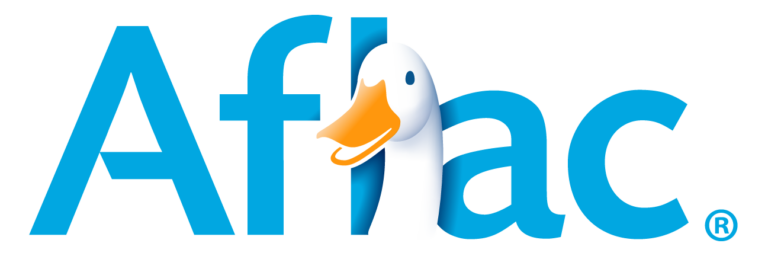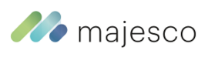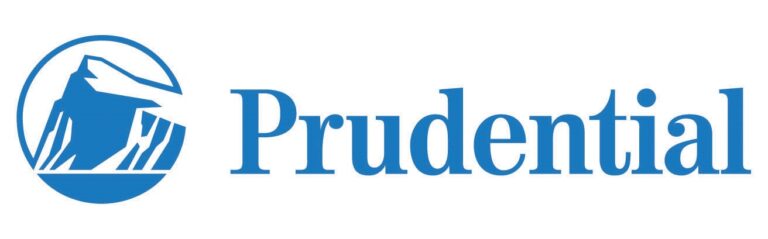Resources
DMEC AbsenceNavigator™ Tool Guide
Home / Resources / DMEC AbsenceNavigator™ / DMEC AbsenceNavigator™ Tool Guide
DMEC AbsenceNavigator™ Guidance: Calculating and Coordinating PFML Benefits
DMEC AbsenceNavigator™ provides detailed calculations for parental and pregnancy-related leave benefits and serves as a directional tool for caregiving, non-pregnancy related medical, or other covered leave types. Leave management practitioners should verify estimates for non-parental leave using state-specific resources to ensure accuracy.
Key Considerations for Non-Parental or Pregnancy-related Leave
When using DMEC AbsenceNavigator™ for non-parental leave, account for the following differences:
Duration Adjustments
Non-parental leave may have shorter or longer durations depending on the state and leave reason.
Example: California allows up to 52 weeks for state disability insurance (medical leave) but only 12 weeks for paid family leave (caregiving).
Wage Replacement Rates
Non-parental leave may have unique calculations or require offsets with employer-provided benefits like short-term disability.
Stacking of Leave Types
Employees may combine multiple leave types (e.g., medical leave followed by caregiving), which influences overall durations.
Employer Policies
Employers often provide more generous policies for parental leave (e.g., full wage replacement) compared with other leave types.
For detailed comparisons, refer to the DMEC State and Local Leave Law Map.
Step-by-Step Instructions
Step 1: Calculate State Benefits Using DMEC AbsenceNavigator™
Input Required Data:
- Employee’s state of employment.
- Type of leave (e.g., parental, caregiving, medical).
- Gross wages for the relevant base period.
Verify Calculations:
- Confirm wage replacement rate and ensure the state’s maximum weekly benefit cap is applied.
- Record the output:
- Weekly state benefit amount.
- Duration of state-provided benefits.
Step 2: Standardized Calculation Template
Use the template below to determine offsets and total benefits. Input data gathered in Step 1 and employer-specific policies.
| Category | Details |
|---|---|
| Employee Name | [Insert Employee Name] |
| State Program | [Insert State Program (e.g., CA PFL, NY PFL)] |
| Regular Weekly Wage | [Insert Regular Gross Weekly Wage] |
| State Benefit Amount | = Wage Replacement Rate × Weekly Wage (subject to caps) |
| Employer Offset | = Regular Weekly Wage – State Benefit Amount |
| Supplement Required (Local Ordinance) | [Yes/No] |
| Total Weekly Wage Replacement | = State Benefit Amount + Employer Offset |
| Benefit Duration (Weeks) | [Insert Weeks Allowed by Program, e.g., 12 Weeks] |
| Total Wage Replacement (Duration) | = Total Weekly Replacement × Benefit Duration (Weeks) |
Step 3: Determine Employer Offset Amount
- Use the following offset formula to calculate the employer-paid amount:
Employer Offset Amount = Regular Weekly Wage – State Weekly Benefit - Verify whether the offset meets local ordinance requirements:
Example: In San Francisco, employers must supplement state benefits to provide 100% wage replacement. - If applicable, confirm compliance with state-specific rules for stacking leave types or coordinating benefits.
Step 4: Combine State and Employer Benefits
- Ensure the combined state benefit and employer-paid offset equal the employee’s regular weekly wage without exceeding it.
- Use the template in Step 2 to determine:
- Total Weekly Wage Replacement.
- Total Wage Replacement Duration = Weekly Replacement × Duration in Weeks.
Step 5: Finalize and Communicate
Use the Employee Notification Letter Template below to share wage replacement details with the employee.
Employee Notification Letter Template
Subject: Coordination of Paid Family and Medical Leave Benefits
Dear [Employee Name],
We’ve reviewed your eligibility for Paid Family and Medical Leave under [State Program Name]. Below is a summary of your wage replacement benefits:
- State Benefits: You are eligible to receive [Weekly Amount] for up to [Duration in Weeks] under [State Program Name].
- Employer-Paid Offset: We will supplement your state benefit with [Amount] to help ensure wage continuity.
- Total Weekly Wage Replacement: [Insert Total Amount].
- Duration of Benefits: From [Start Date] to [End Date].
Please provide your approved state benefit determination letter to ensure accurate coordination of benefits. Let us know if you need additional support during your leave.
Sincerely,
[Your Name]
[Title]Retain documentation for compliance:
- DMEC AbsenceNavigator™ output.
- Completed calculation template.
- State-provided benefit determination letters.
Practical Example
- Employee Details:
- Weekly Wage: $1,200
- State: California
- Paid Family Leave (PFL) Weekly Benefit: $840 (70% of weekly wage, capped by state).
- Employer Offset: $1,200 – $840 = $360.
- Total Weekly Wage Replacement: $840 (state) + $360 (employer) = $1,200 (100% wage replacement).
PFML State Benefit Overview
| State | Program | Max Duration | Wage Replacement Rate | Max Weekly Benefit (2025) |
|---|---|---|---|---|
| California | PFL & SDI | PFL: 8 weeks SDI: 52 weeks | 60%-70% (based on income) | $1,620 |
| Colorado | FAMLI | 12 weeks (+4 for complications) | 90% for low-income earners | $1,100 |
| Connecticut | PFML | 12 weeks (+2 for complications) | 95% for low earners | ~$1,100 |
| D.C. | UPLA | 12 weeks medical 12 weeks family | 90% for low-income earners | $1,049 |
| Massachusetts | PFML | 20 weeks medical 12 weeks family | 80%-50% wage replacement | $1,240 |
| New Jersey | TDI & FLI | TDI: 26 weeks FLI: 12 weeks | 85% of wages | $1,025 |
| New York | PFL & DB | PFL: 12 weeks DB: 26 weeks | 67% of wages | $1,131 |
| Oregon | PFMLI | 12 weeks (+2 for pregnancy-related issues) | 100% for low-income earners | $1,523 |
| Rhode Island | TDI & PFL | TDI: 30 weeks PFL: 6 weeks | 60% of wages | $1,107 |
| Washington | PFML | 12 weeks (+4 for complications) | 90% for low-income earners | $1,427 |