Resources
Benchmarking Dashboard (Limited)
Home / Resources / Surveys & Benchmarking / DMEC AbsenceExemplar™ Benchmarking Dashboards / Benchmarking Dashboard (Limited)
Benchmark Your Absence Programs
DMEC AbsenceExemplar™ Dashboard (Limited) — created in response to DMEC member requests — is an interactive, self-service benchmarking tool that showcases data from the DMEC Absence Plan Design and Practices Benchmarking Survey and offers DMEC members, who have participated in the survey, an interactive tool to help them compare their benefit plans to other companies in their size and industry categories.
Access
In order to access the DMEC AbsenceExemplar™ Dashboard (Limited), you must meet the following criteria. You can check your dashboard status at the bottom of your DMEC Account page.
- Your company must have completed the DMEC Absence Plan Design and Practices Benchmarking Survey.
- You must have an active DMEC membership.
If you don’t currently meet the criteria, you can complete the survey and/or start your membership application. Please note: It will take approximately 15 business days for dashboard access to be turned on once criteria is met. For any questions, please contact DMEC at info@dmec.org or 800.789.3632, ext. 101.
Getting Started
If you meet the criteria noted above, you can follow the steps outlined in our short video tutorial or the instructions below to log into the dashboard tool and get started.
Logging in
Visit https://dmec.qualtrics.com/ and select the “DMEC Account single sign-on” option. You will be prompted to sign into your DMEC account.
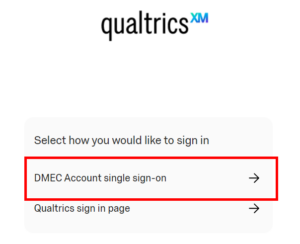
Dashboard Selection
From the dashboard home page, select the DMEC AbsenceExemplar™ Dashboard (Limited) project.
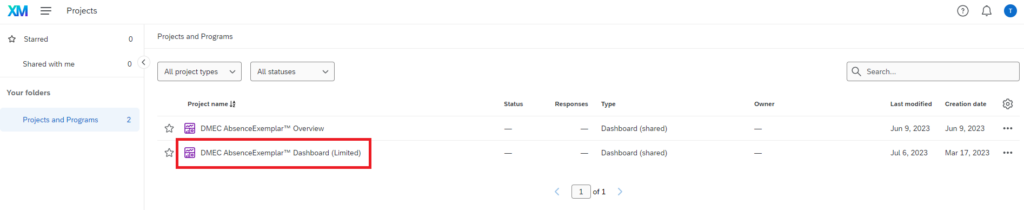
Using the Dashboard
Landing Pages
The dashboard is set up with a series of landing pages:
- Welcome Landing Page: Provides information on the benchmarking tool and key definitions as well as an overview of the respondent profile for all survey participants.
- Survey Question Landing Page: Provides a list of survey questions covered in the dashboard.
- Benefit Landing Pages: Provide survey data for short-term disablilty, long-term disability, workers’ compensation, the Family and Medical Leave Act, paid parental leave, family care leave, time off programs, and attendance policies.
Landing pages can be accessed from the left navigation menu. The menu can be set to permanently display by selecting the three dots and choosing the “Always show pages” option.
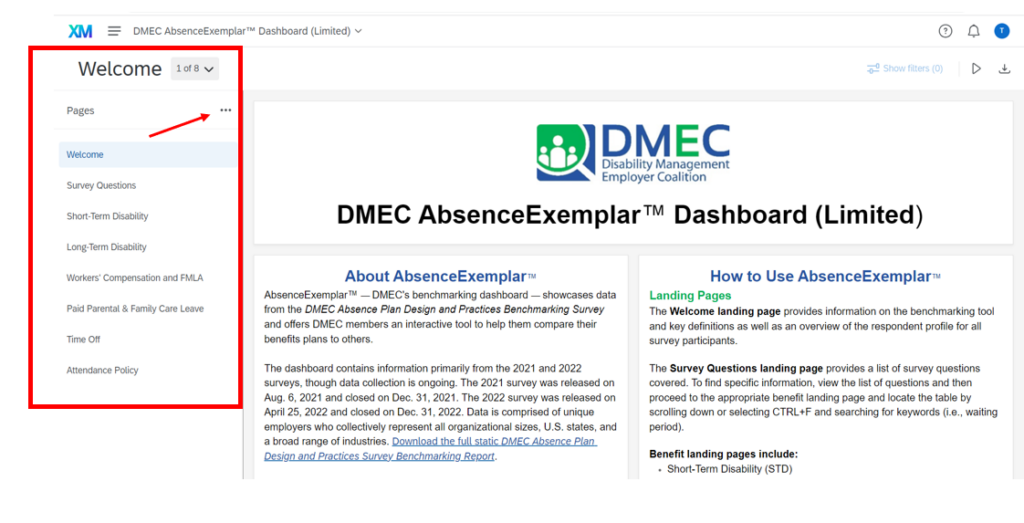
Filters
On each benefit landing page, the following filters are available:
- Company – The data provided by your company will be visible for applicable charts.
- Size – The size filter will be locked on your company’s size for comparison against others in your size category.
- Industry – The data can be filtered by one or more industries. Please exercise caution when applying industry filters as the number of respondents may get small for particular questions.
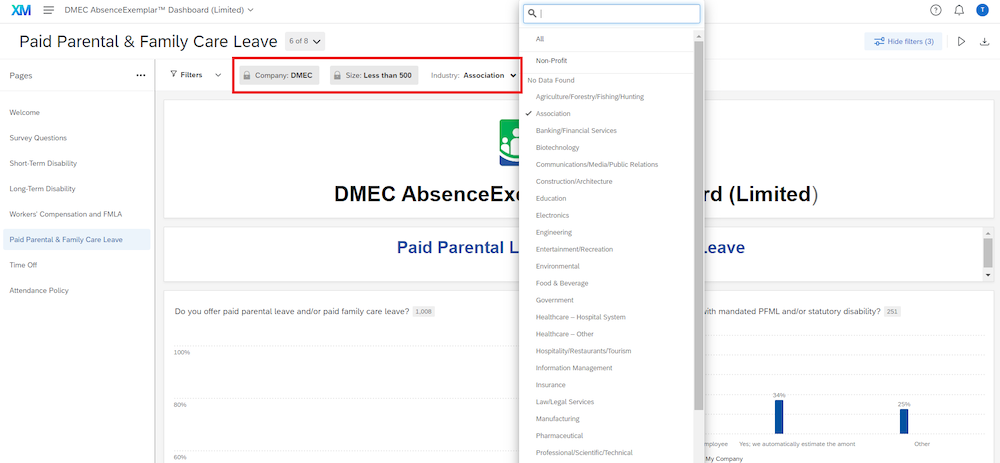
The charts on the benefit landing pages will show data for:
- Total – All respondents in the survey
- Filtered Benchmark – Respondents that fit within your company size and industries selected. If no industry filters are selected, the information displayed will default to show total responses by companies in your size category.
- My Company – Responses provided by your company. Please note that for yes/no questions, the My Company percentage will display at 100% for the answer selected.
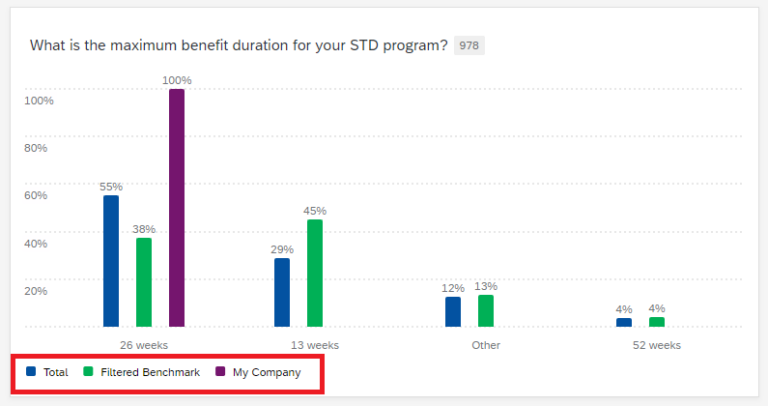
Downloading Reports
Charts and tables from a benefit landing page can be downloaded by selecting the “Export dasbhoard” icon in the top right corner of the screen.
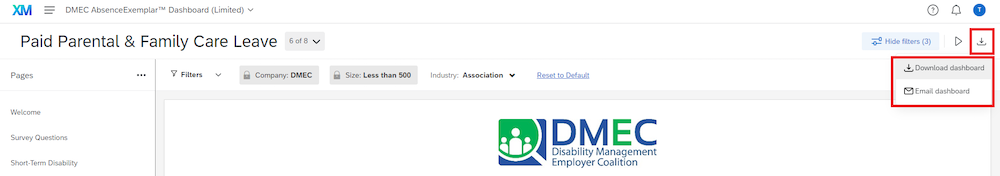
Check the box for “No Page Breaks” and make any other selection adjustments (type of download, pages, zoom percentage). Select the “Export” button. If labels are not showing on a specific chart, reduce the Zoom percentage in the download option before exporting your report.
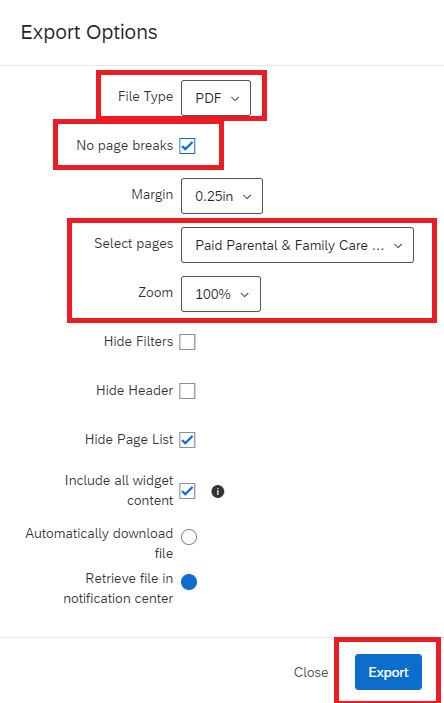
Dashboard Data Use and Attribution
The DMEC AbsenceExemplar™ Dashboard (Limited) is intended for internal company use to assist with internal benchmarking efforts and absence plan design.
If data from the tool is used in internal company presentations or for educational presentations, the following attribution should be made: DMEC. Absence Plan Design and Practices Benchmarking Survey. AbsenceExemplar™ Dashboard (Limited). Accessed on [date].
Data and benchmarking information should not be shared with external clients or customers or used for sales or stewardship presentations. If your organization is interested in benchmarking data for this particular use case, DMEC offers the DMEC AbsenceExemplar™ Dashboard (Full). There is a yearly subscription fee associated with use of the full dashboard.
Additional Benchmarking Resources
Check out these DMEC resources for additional insights and best practices to support your benchmarking journey.
- 2024 DMEC Absence Plan Design and Practices Benchmarking Report
- DMEC AbsenceExemplar® Benchmarking Dashboard (Limited)
- Key Insights from DMEC’s 2024 Plan and Policy Design Survey
- Benchmarking IDAM Programs Microcredential Course
- Comparisons Matter: Benchmarking Provides Direction for Disability and Absence Managers